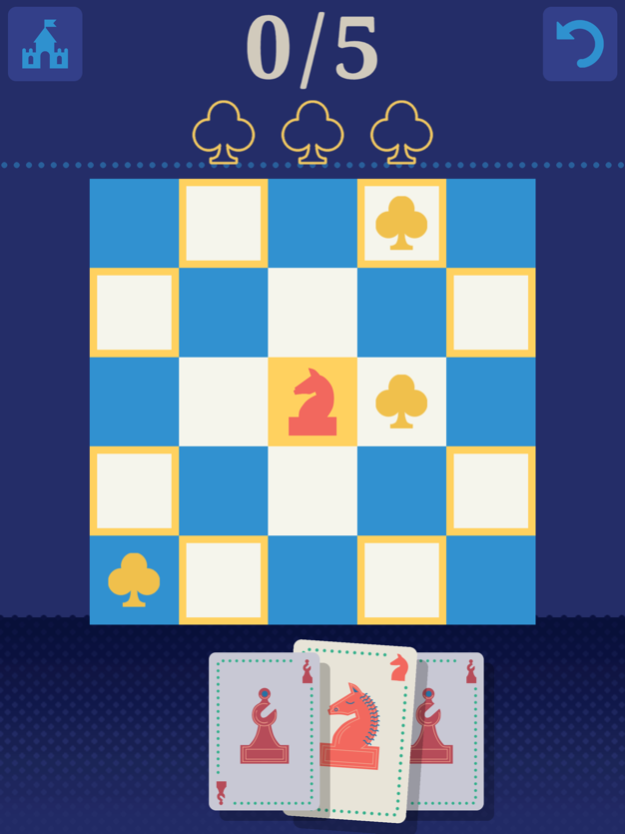Chess Ace 1.0.0
Continue to app
Paid Version
Publisher Description
No more interstitial ads!
Chess Ace is a unique puzzle game, bridging the gap between two classic games - chess & cards. Plan your moves and deal the cards to beat all clubs on a 5x5 chessboard!
MORE THAN 200 ENGAGING LEVELS
• Test your chess skills on a set of challenging, yet solvable puzzles
• Each level designed to expand your experience
• Difficulty curve that will put your chess skills to the test
MIND SPORT LIKE NO OTHER!
• Relax your mind with a fresh approach to the most popular board game in the world
• Exercise your brain & solve riddles like a Chess Grandmaster!
• Easy to learn, hard to master!
• Accessible to people with color blindness (high contrast skins)
RANKED PLAY
• Rival with players from all around the world
• Increase your online rating to unlock new features
• Climb up the global leaderboards
DESIGN
• Try different skins to personalize your experience
• Feast your eyes with elegant chessboard presentation
• Focus on the challenge with minimalistic, non-distracting design
GAMEPLAY
• Test your knowledge of how pawns & figures move
• Cast cards with figures to solve levels
• Plan your moves carefully! Not every move seems obvious at the beginning!
Do you have what it takes to become the ultimate Chess Ace?
Feb 26, 2020
Version 1.0.0
Improved tutorial. High resolution vector pieces. Polished skins.
About Chess Ace
Chess Ace is a paid app for iOS published in the Action list of apps, part of Games & Entertainment.
The company that develops Chess Ace is MYTHICOWL SP Z O O. The latest version released by its developer is 1.0.0.
To install Chess Ace on your iOS device, just click the green Continue To App button above to start the installation process. The app is listed on our website since 2020-02-26 and was downloaded 1 times. We have already checked if the download link is safe, however for your own protection we recommend that you scan the downloaded app with your antivirus. Your antivirus may detect the Chess Ace as malware if the download link is broken.
How to install Chess Ace on your iOS device:
- Click on the Continue To App button on our website. This will redirect you to the App Store.
- Once the Chess Ace is shown in the iTunes listing of your iOS device, you can start its download and installation. Tap on the GET button to the right of the app to start downloading it.
- If you are not logged-in the iOS appstore app, you'll be prompted for your your Apple ID and/or password.
- After Chess Ace is downloaded, you'll see an INSTALL button to the right. Tap on it to start the actual installation of the iOS app.
- Once installation is finished you can tap on the OPEN button to start it. Its icon will also be added to your device home screen.